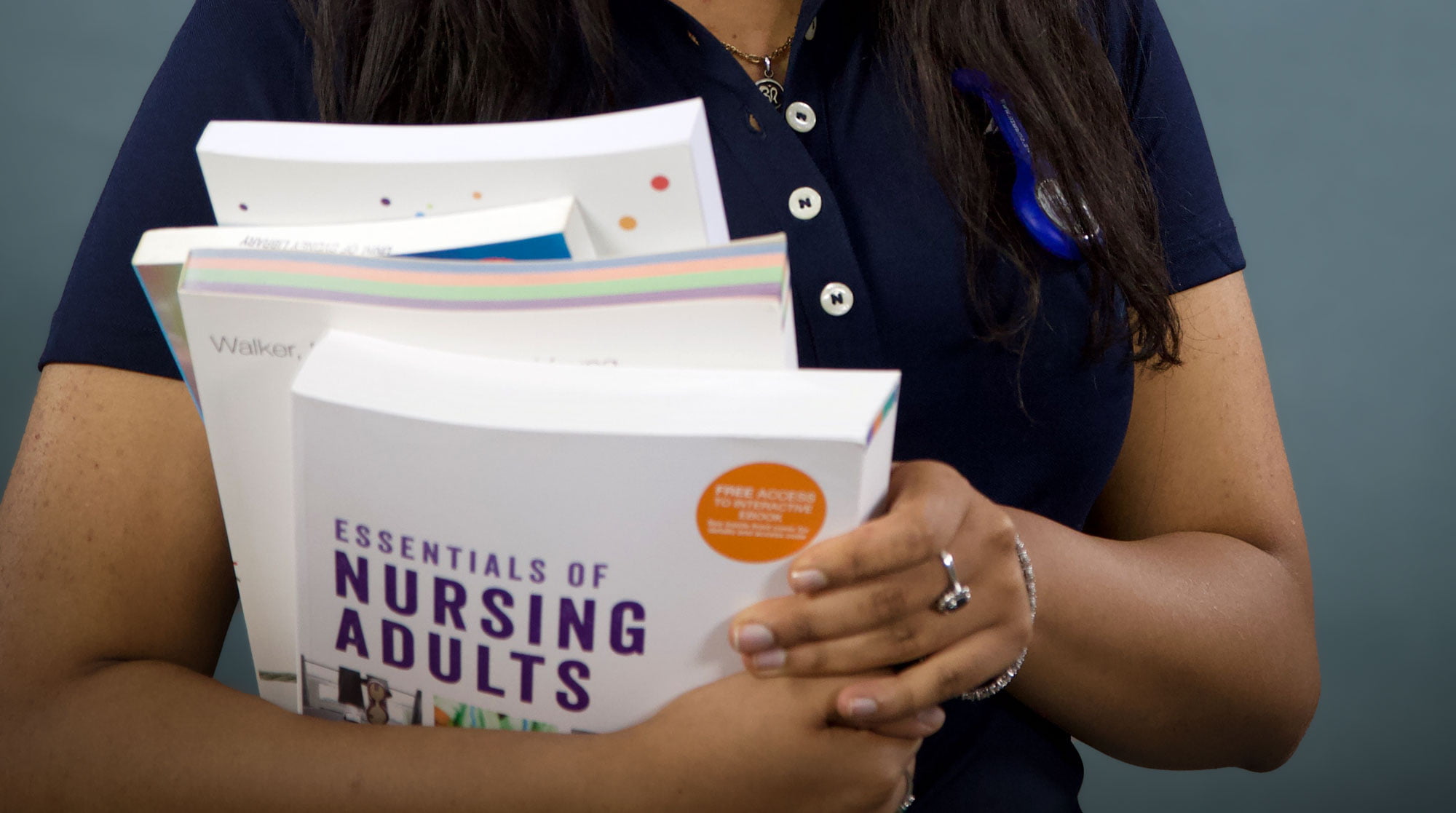Registration renewals
Ahpra registration renewal
As a nurse and/or midwife, you are due to renew your general or non-practising registration annually under the National Registration and Accreditation Scheme. Each year this is due on the 31 April.
You can check your registration details and expiry date on the national register.
Before you renew, you must set up your new Ahpra portal, which includes resetting your password and adding multifactor authentication to protect your personal data.
Go to Ahpra online help centre for information to help you set up your portal, and multifactor authentication.
For any technical difficulties in accessing the new portal, it is best to contact Ahpra directly. You may need to request to reset your password a few times.
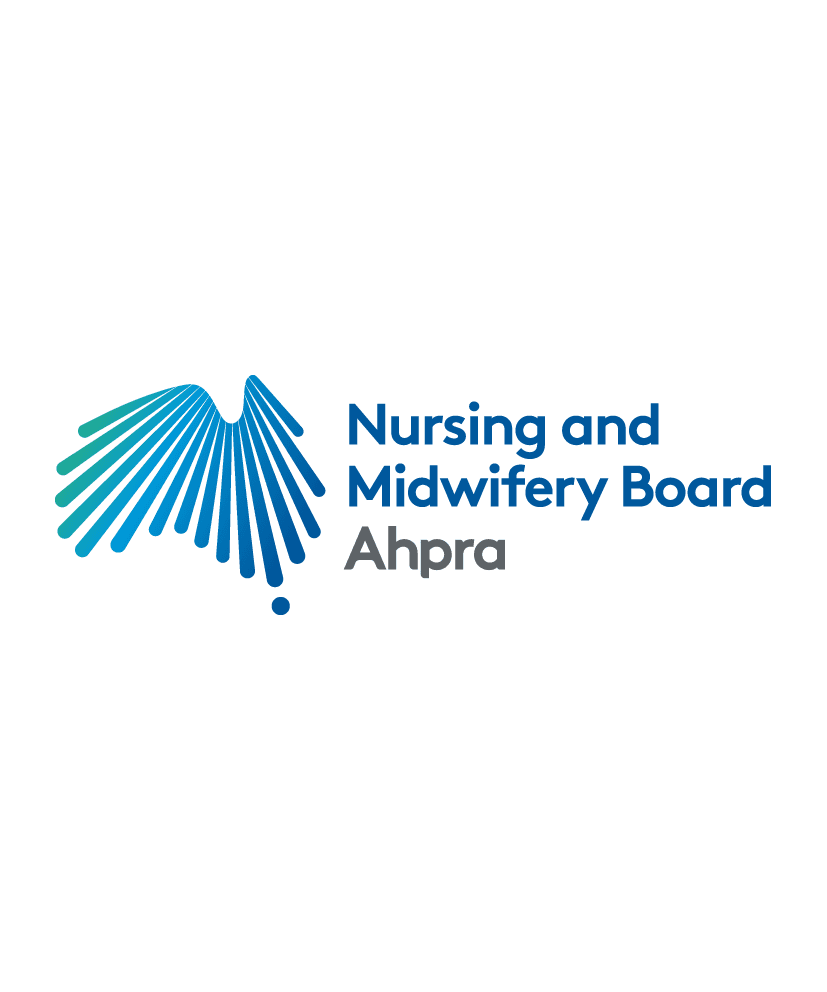
Frequently Asked Questions
You will need to ensure you meet recency of practice requirements, this includes a minimum of 450 hours of practice within the past five years. When you apply to renew your registration, you are required to declare that you have complied with this registration standard.
For full details, visit: nswnma.info/recencyofpractice
As of 2025, each registrant is now required to set up an individual portal requiring a multifactor identification with the Australian Health Practitioner Regulation Agency (Ahpra). This will only need to be done once and, when completed, will make the process of renewing your registration and making changes to your details much easier.
To complete this process, you will need to set up multifactor authentication. This requires you to scan a QR code with a mobile/tablet device that is connected to the internet. Ahpra recommends you use a laptop/desktop computer to renew your details, and separately verify your details by using your phone/tablet to scan the associated QR code.
Yes, you will also be given a code to cut and paste into the onboarding process if you can’t use or access the QR code.
You can use the new online portal to apply for registration for the first time, renew your registration, apply to transition registration types, and download your registration certificate. Visit this link to get started: nswnma.info/ahpralogin
You should complete your renewal as usual. Once you have completed the process, log in again to your individual portal and if the details haven’t been updated, you can edit them again. You can access the portal here: nswnma.info/ahpralogin
Ahpra has introduced a new online portal. You will need to set up your Ahpra portal using multifactor authentication before you renew.
Here are some key steps to get you setup:
- Download the Google Authenticator app to your mobile phone – see the Apple App Store for iPhone and iPad devices, or the Google Play store for Android devices.
- Set up your Ahpra portal and link Google Authenticator to your portal
- Follow the prompts in the alert on your portal dashboard to renew
- Have your Ahpra username and password ready (check last year’s renewal reminder)
- Use two devices: As the renewal form is designed for a larger screen, use your desktop or laptop computer to complete your renewal. Have a mobile device or tablet (that is connected to the internet) to complete your multifactor authentication – you will need this secondary device each time you log in to your Ahpra portal.
Yes, Ahpra have a webpage specifically designed to step you through the registration process, including how to set up your individual online portal. You can access the information here: nswnma.info/portalsupport
Yes, if you are applying for registration renewal on the practising register, you must complete 20 hours of CPD – even while on leave. If you hold dual registration as a nurse and midwife, you must complete 20 hours for each profession. For more information, visit: nswnma.info/NMBACPD
No, submitting your CPD portfolio isn’t necessary to maintain your registration. However, you must retain your CPD activity records for five years in case of an audit.
No, completing all 20 hours of CPD is not necessary before registering. For those registered for less than 12 months, pro-rata CPD requirements are in effect. For example, if you have been registered for five months, the requirement is more than 10 hours. For more information, visit: nswnma.info/NMBACPD